Major update brings improved Security and Usability

May 10
Over the past few months, we’ve been hard at work on a number of important updates to make Board Management easier to use and even more secure.
Features large and small
The new update will bring extensive work under the hood, focusing on security and usability. With over 500 changes, it marked the most significant update to the Board Management platform since we first launched the application. Here are some of the noticeable differences you will see in the coming weeks:
Security and Permission
System-wide security hardening added multiple new levels of protection to your data and account access. This included a complete rewrite of the permission level for each committee and users; adding more checks for user-submitted data; and more control over what members and committees can and have access to. The result is that your board and organization information, and that of your members, are safer than ever before.
- Committee based permission – Each committee can mind their own business or not. It’s up to you.
- Individual Admin Permission based on Group access – to get other members to help you manage Board Management, simply create an access level group for them.
Calendar
No surprise, the calendar is one of the most used features in the Board Management universe. To that effect, we have made some great improvements that may not be noticeable at first.
- Recurring Events – the individual event can now be changed without changing the whole series of events
- Agenda Printable Format – that’s right, use the wizard to create your agenda right in there and print it (We think it’s almost better than Word doc).
- Boardbook (Presentation View) – Everybody can be on the same page during the meeting. Whether all members are in the same room or everybody is remote, all you have to do is go to presentation mode to access files that are associated with the meeting and go through them as if you were in a presentation.
Files
Files management simplified – that is how we would like to describe the new and improved files section.
- Web DocViewer – you no longer have to download a file to view it. Just click on the file you want to view and voila it will open on the web browser
- Folder Permission – permission is now based on committee
- Move and copy – No need to re-upload the same file, just copy or move it to a different folder as you wish
- Too many updates to list all of them there.
Discussion & Task
We call these two sections the accountability hub. It’s where you can tell if someone has participated in the discussion or get their task done.
- Updated group task
- New view and filter by pending and completed tasks
- The original author can set permission (who can see or manage) based on their committee
Organization
Part of this section is now available to non-admin of the account. We have added two new link menu to provide information about the board and possibly add the responsibility of the board in one of them.
Billing
Payment and everything billing now have its now section. It’s only available to the administrator of the account.
Pages load faster & better files management
The update also delivered over 50 usability and accessibility improvements, including faster loading of pages, a more compact and simplified menu and additional links for navigating relevant pages within the application. Files module has rebuilt from the ground up to improve usability, accessibility. Better permission access based on folder
Enhancement of the messaging system to handle message queuing and processing was added, opening the door for integration of external message queue management systems in future.
Brand New Interface
These changes will be live in your account in the next few weeks to start enjoying the benefits. However, there’s more to come: we’re hard at work to continue bringing you the best and most secured board portal on the web.
Work-in-progress: New design, continue enhancement and new features
As we continue to make improvements to the application, very soon a preview of the new design will be included in a future post, but for now, know that you can look forward to a sleek new interface that’s efficient to use. You’ll find that you can collaborate more quickly, and be able to access resources and support more readily when you need them. Stay tuned for more details in the next update.