Board Software Features
Improve board meeting attendance, get faster communication, and know where all of your Board of Directors’ documents are — these are just a few of the time-saving benefits Board Management’s features provides. Here is a complete rundown of the things you can do with BoardManagement.com.
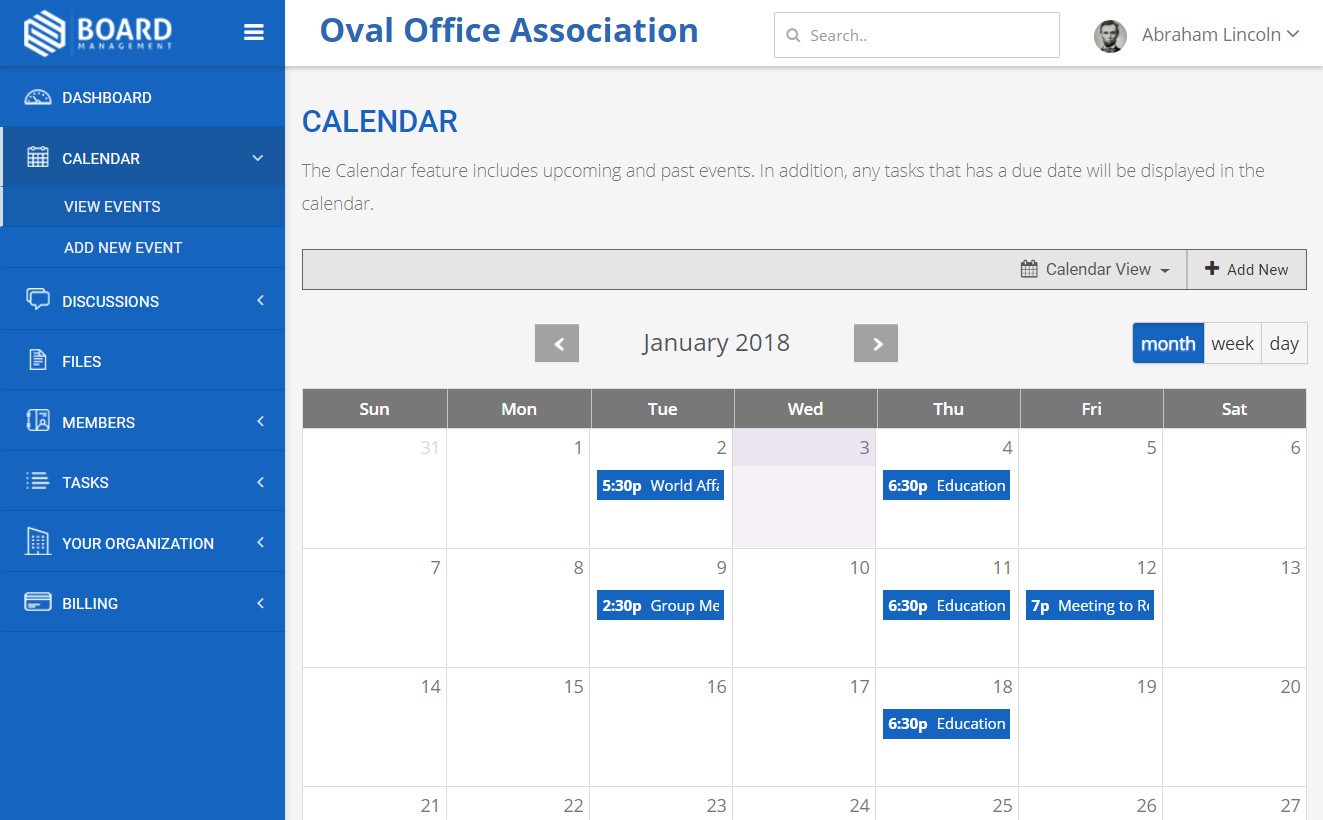
Schedules and Calendar
See upcoming and past events in one centralized place.
- Add events with dates, times, date ranges, or all-day events.
- Attach people to meeting/events and notify them when events are added.
- Attach or use the agenda to create an agenda for the meeting.
- Discuss events on their own self-contained page.
- Attach notes, files, or images to any meeting/event.
- RVSP to events you have been invited to attend.
- Record meeting attendance within the event edit page.
- Archive past meeting/events for future reference.
- Chairperson or account administrator can view meeting report
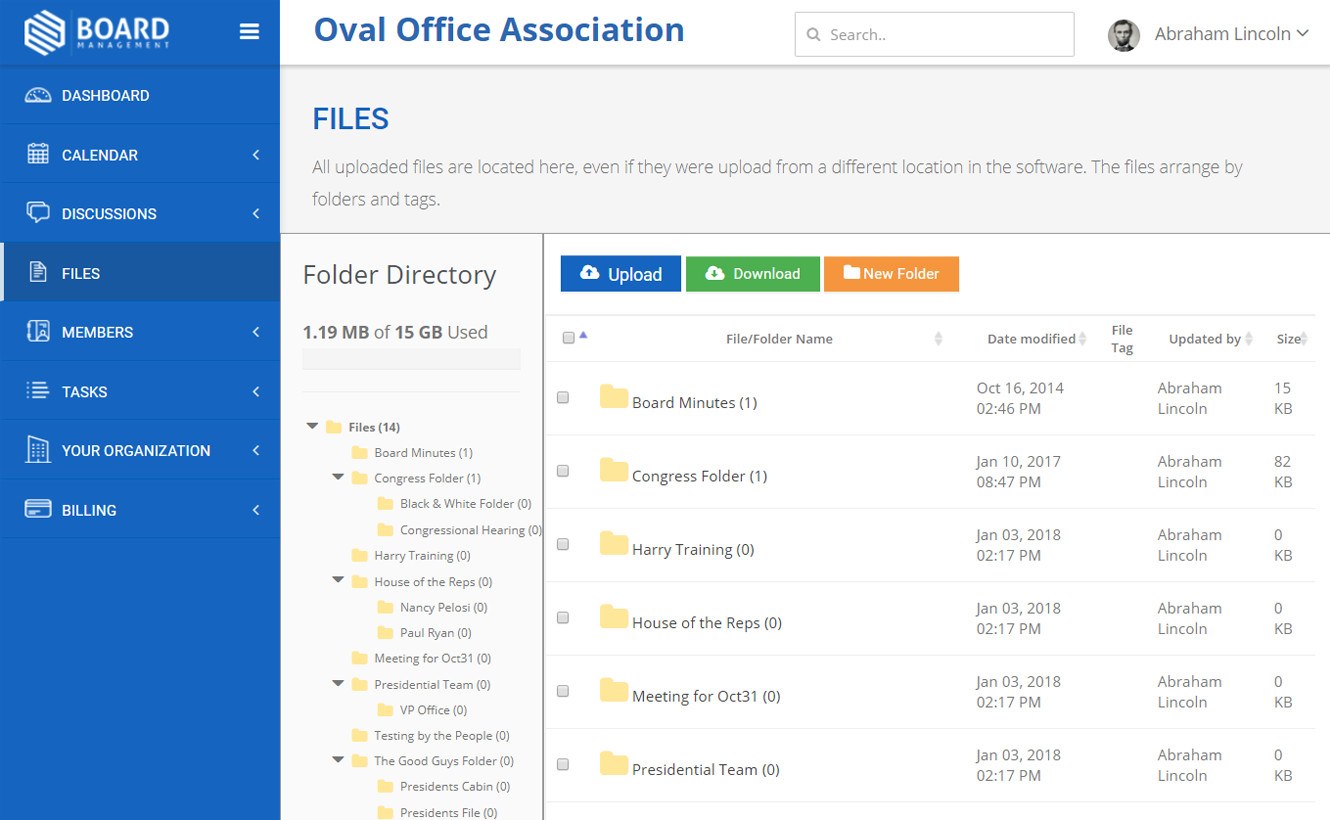
Documents & Folders
Organize board documents, files, and other assets.
- Create unlimited folders to keep thing organized.
- Set permission who can access certain folders and files.
- Drag and drop documents or files into folders to keep things organized.
- Drag and drop to reorder – so they are easy for anyone to find later.
- Upload files from comment, discussion or event and organize them in by folder.
- Organize files by tags.
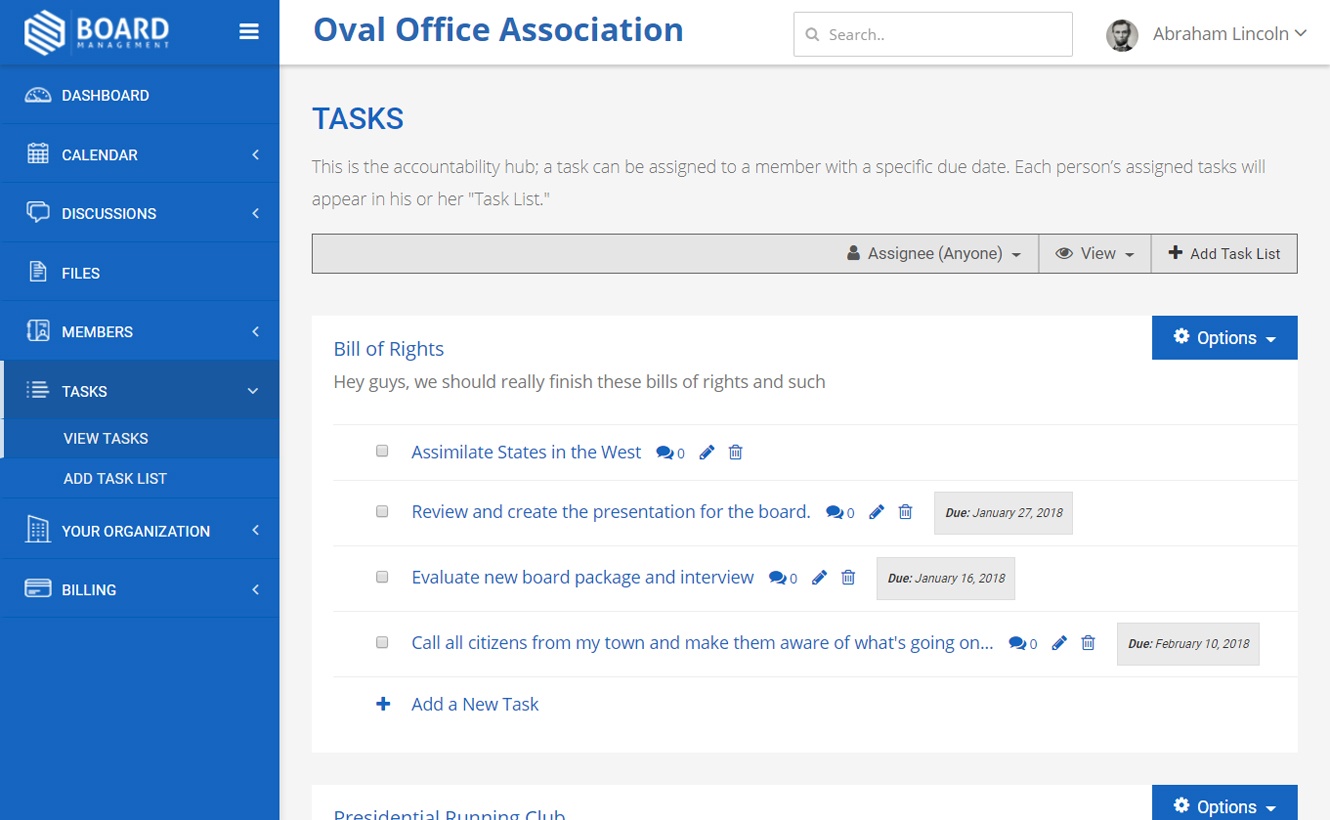
Task Management
Help your board members help you by dividing and assigning work to be done.
- Organize to-dos into lists.
- Set due dates and date ranges.
- Assign to one or more people.
- Get task reminders for when they’re assigned and due.
- Easily reorder for priority.
- Add details, notes, or file attachments.
- Comment directly on to-dos and to-do lists.
- See what’s assigned to you and sort by date.
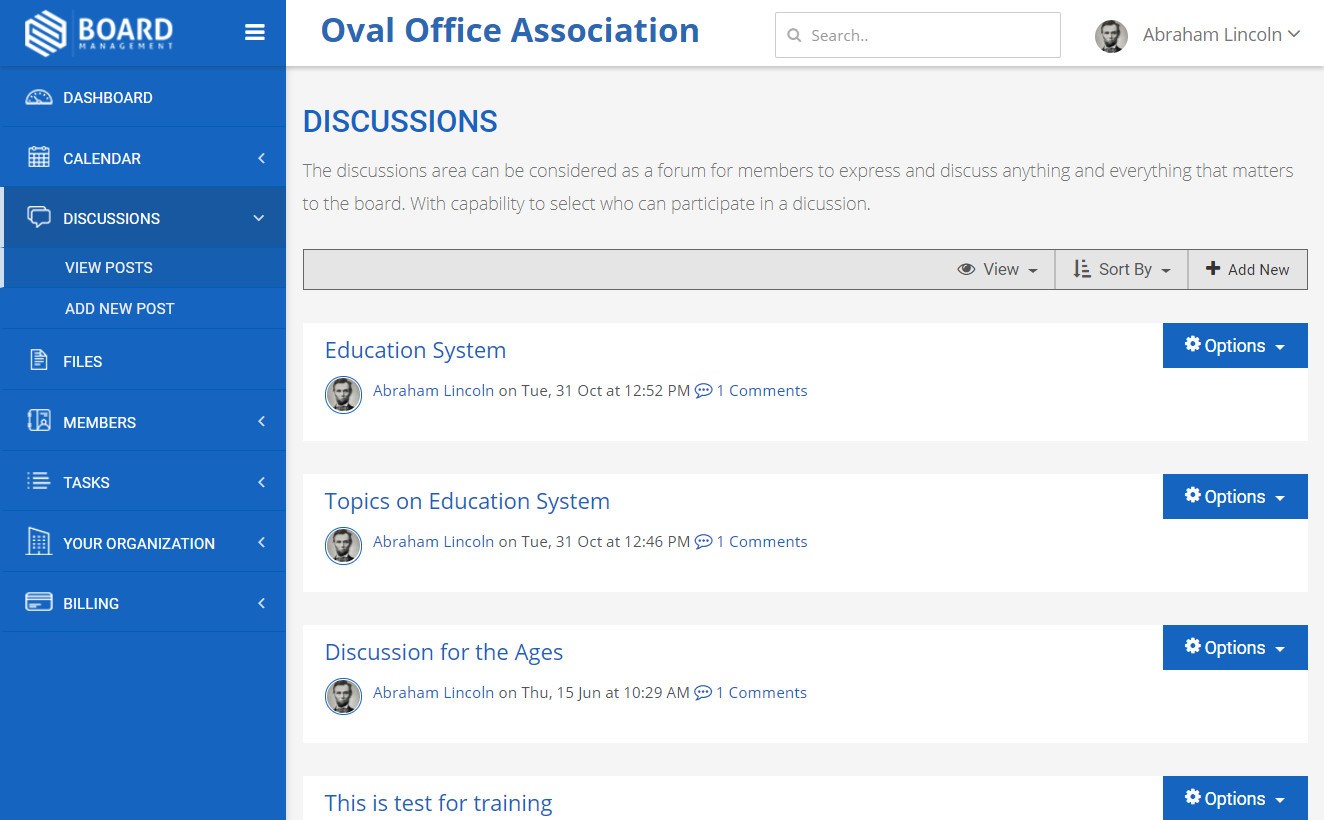
Discussions
Start a conversation and keep discussions focused and on-topic.
- Post announcements, proposals, ideas and be sure everyone sees them.
- Every topic gets its own page, so the entire conversation is easy to reference later.
- Comments are delivered to your mailbox.
- Reply to comments from your mailbox as if you were replying to any email message without logging in.
- Conversation threads allow for deeper discussions.
- Embed images and files right into messages.
- Give everyone a chance to weigh in on their own time.
- Reach consensus and keep important decisions on the record.
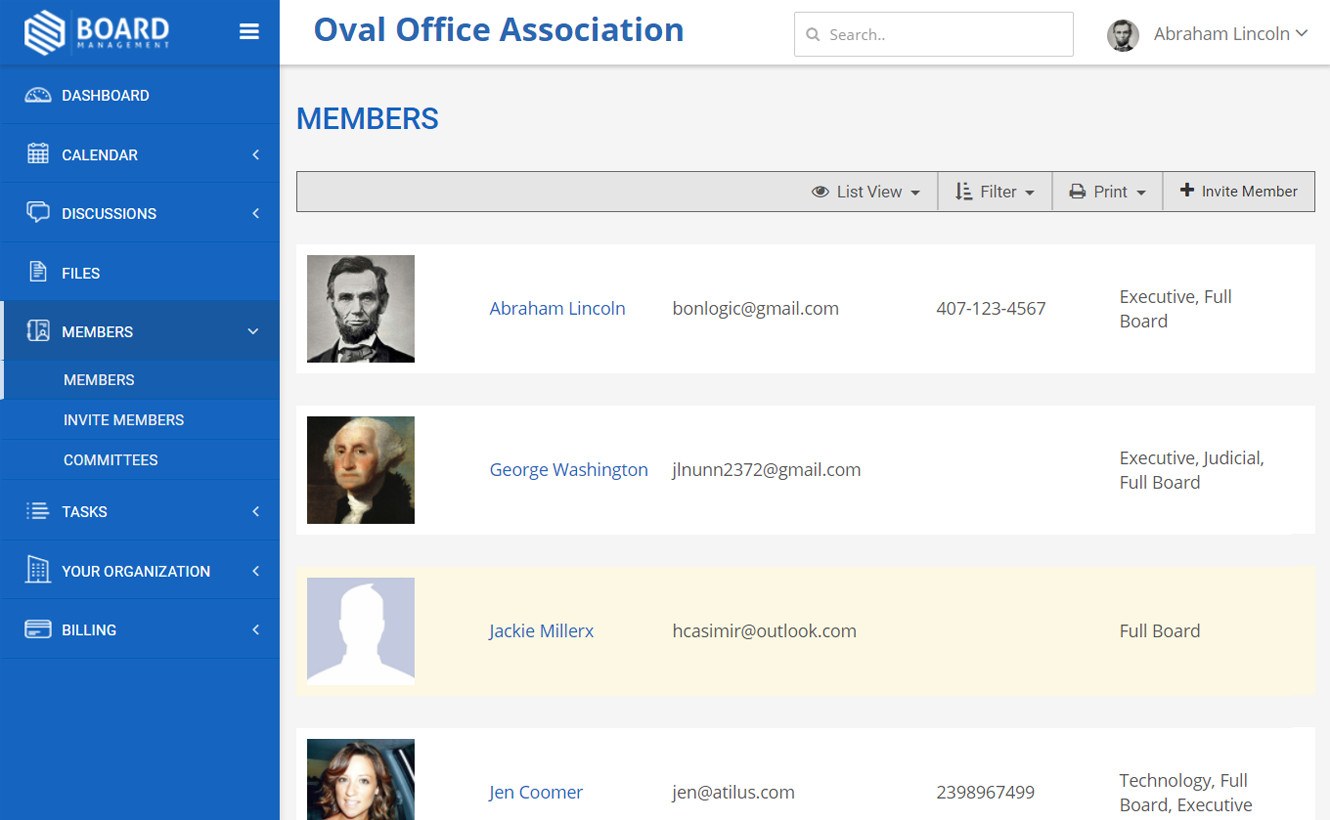
Members Directory & Committees
Get to know the other board members so you can get things done.
- Set committees and assign board members to their respective committee
- Access a complete list of all board members in your organization.
- Know who’s who on your board — each board member has their own, unique profile.
- Contact individual board members directly from their profile.
- With one account (your email address), you can be part of as many organizations you like.
- Reports help you get caught up on what your team is doing.
- See what’s overdue and what’s coming up or due soon.
- Find out what work was added and completed on any given day.
- Check what’s on someone’s plate or what they’ve been up to recently.
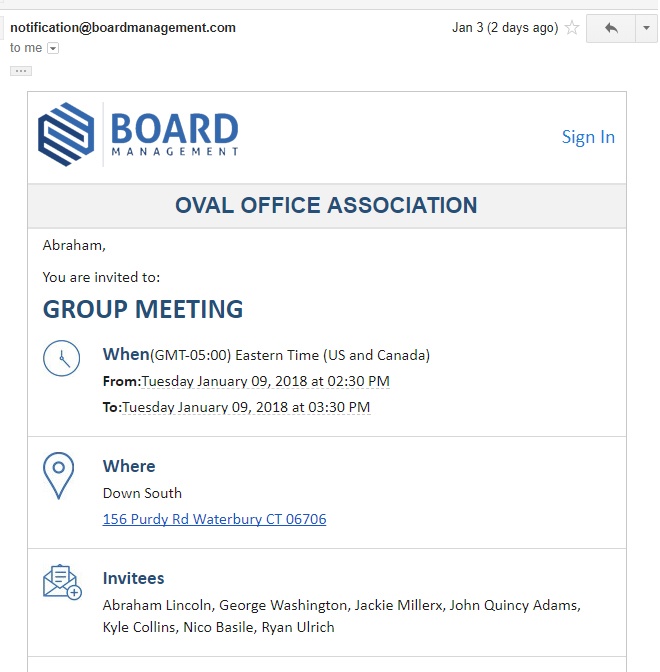
Notifications
Be in the loop about everything — and be the board members who actually know what’s going on.
- BoardManagement.com tells you about new meetings, events, comments, and discussions.
- Notifications by email and you can reply to most notifications directly from your email.
- Get reminders about upcoming meetings.
- Get notified when a task is assigned and due.
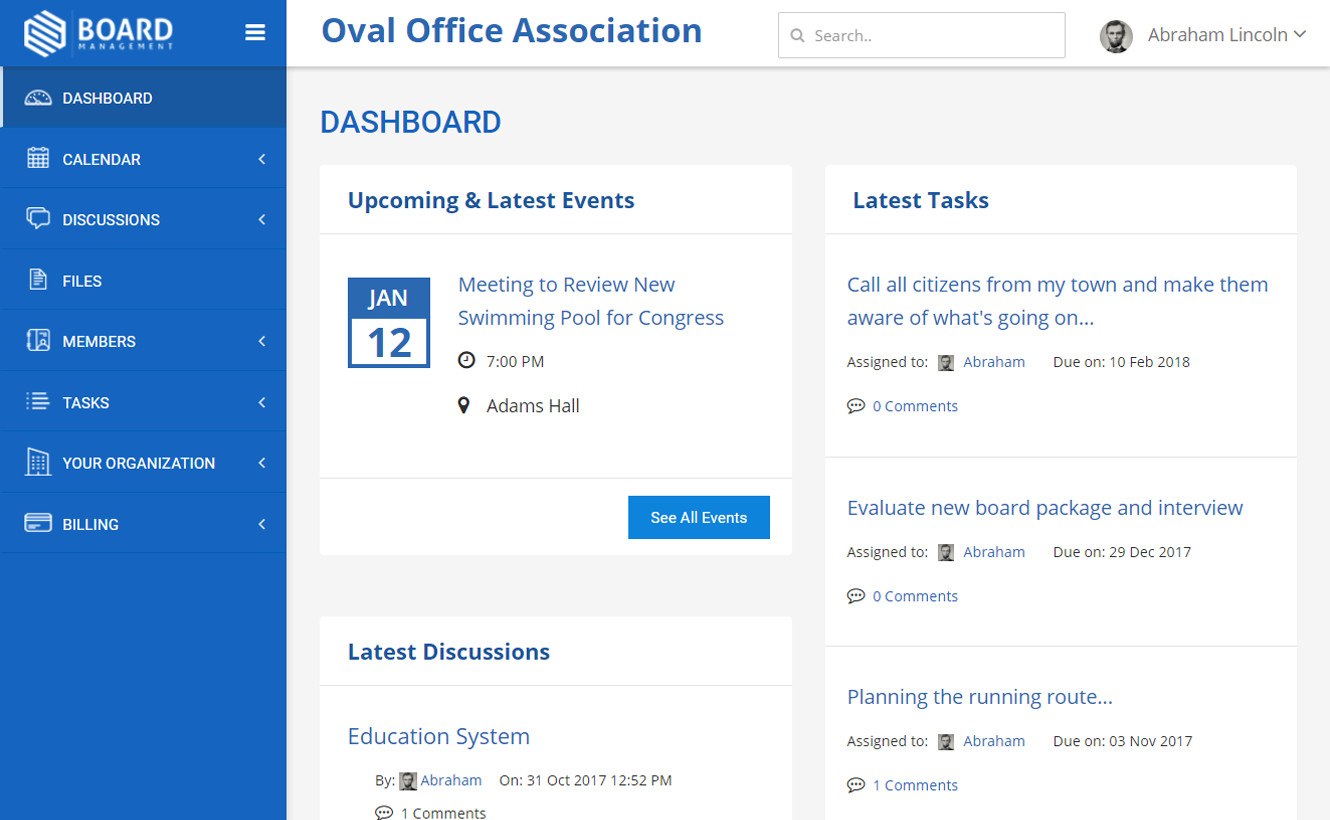
Latest Activities
Get a bird’s eye view on what’s going on with the board when it’s happening.
- See all the activity happening on your BoardManagement.com.
- Get live updates make sure you never miss a thing.
- Stay organized – activities are grouped by day and organized as it happens.
- See who’s coming to the next board meeting, completing tasks, kicking off new discussions, commenting on existing conversations, answering questions, etc.